Using a Git repository
Log in to the web host via the client pages or with the credentials you have received. Open the domain where you want to import files from a Git repository.
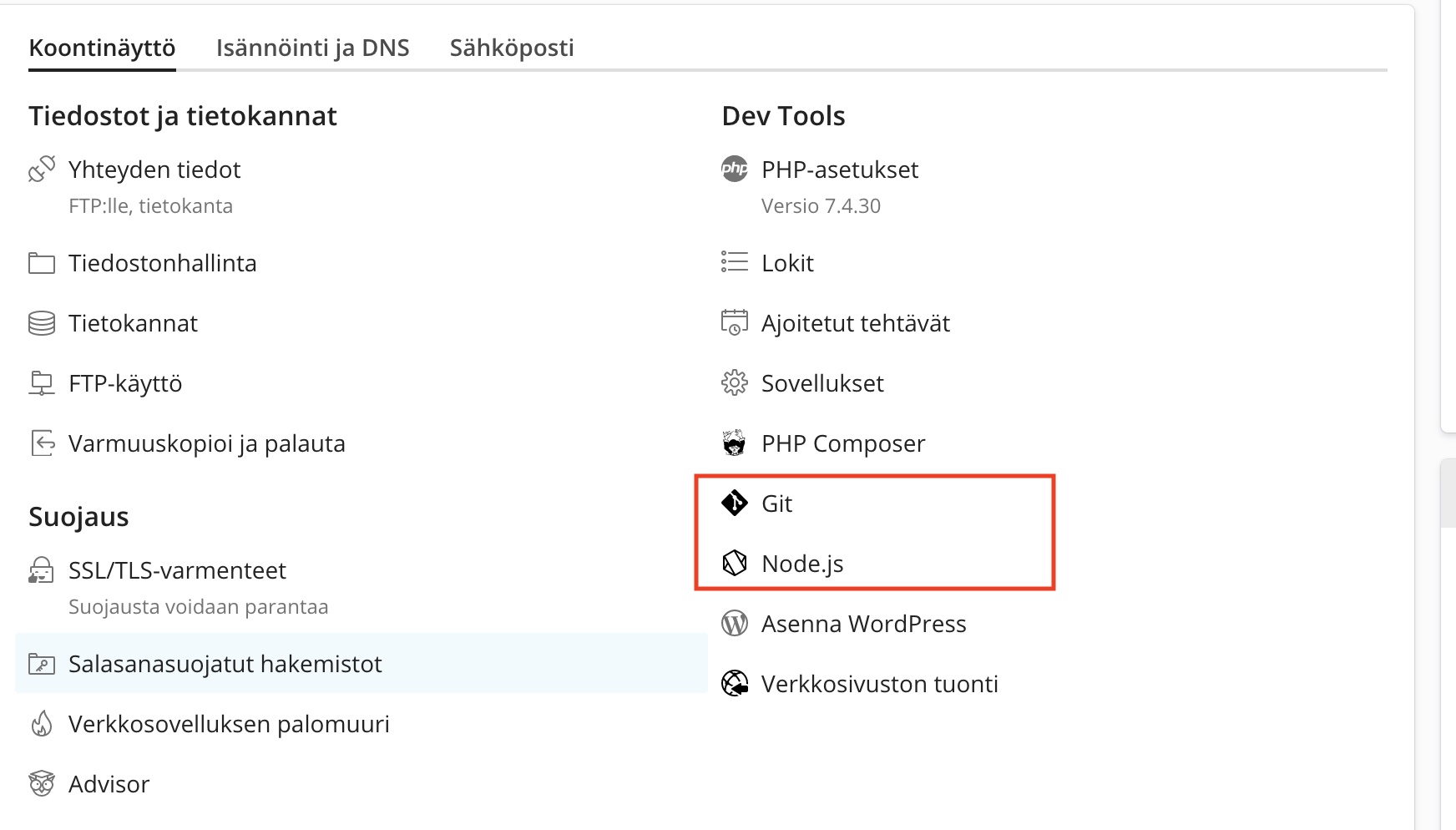
Select "Git" and click "Add repository". Fill in the required information to access the repository. For example, the repository link can be a link to a repository on Github. The tool can use all Git-compatible platforms and also supports authentication if required.
Click "Create" when the configuration is complete. The repository will be deployed immediately. If you later want to download changes from the repository, open the same Git menu from the web host and you will see the option to upload changes. You can also change the Git branch if you wish.







