Adding an email account to Apple Mail
Instructions on how to add a Tuonetti Web Hosting email account to the Apple Mail email client on Apple computers.
- Open the "Mail" program on your Apple computer.
- Click on "Mail" in the top left corner of your screen and open "Add account..."
- In the next window, select "Other Mail Account..." and "Continue"

- In the "Name" field, fill in the name you want to be displayed to the recipient.
- In the "Email Address" field, enter the full address of the email account you created in the webhosting.
- In the "Password" field, enter the password that you have set in the webhosting control panel.
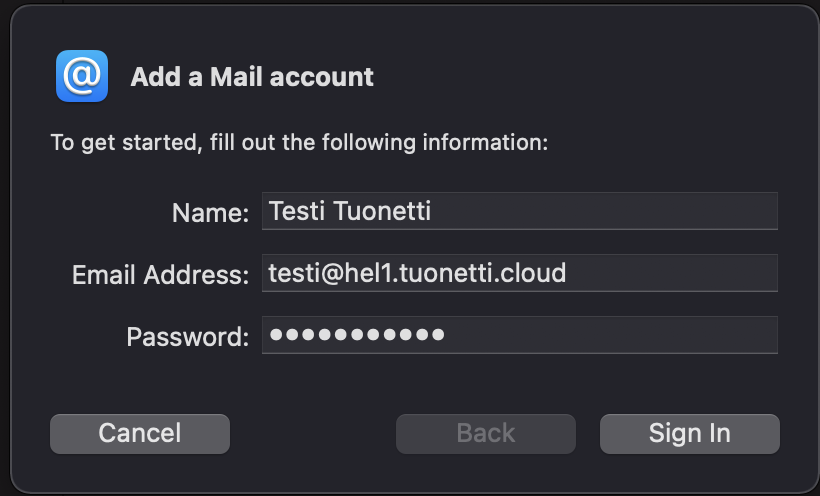
- When you click on the "continue" button and if the connection fails, go to step 8.
- In the "Incoming Mail Server" and "Outgoing Mail Server" fields, enter the domain name you are using.
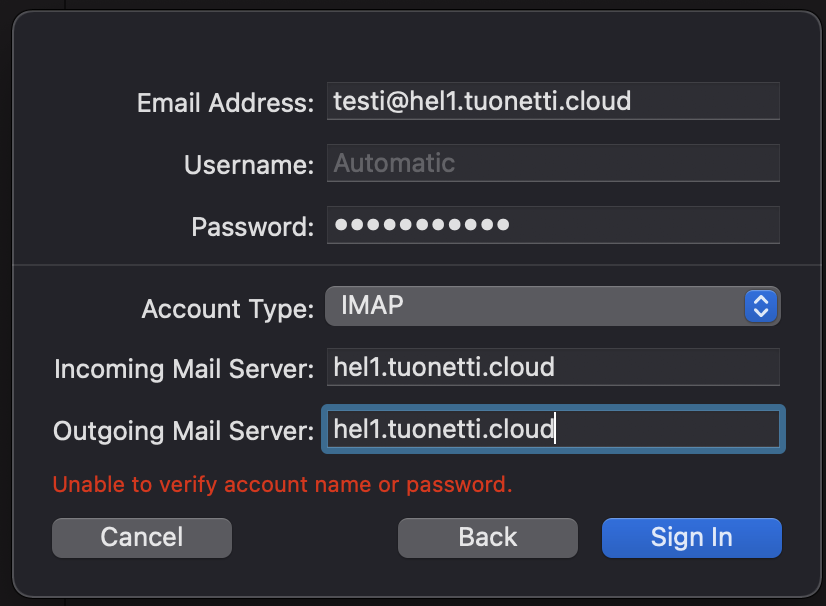
- Press "Sign In" and wait a few moments. Your account will then be added.
In case of problems, please contact our customer service.







